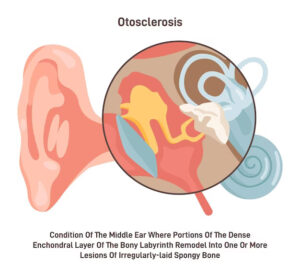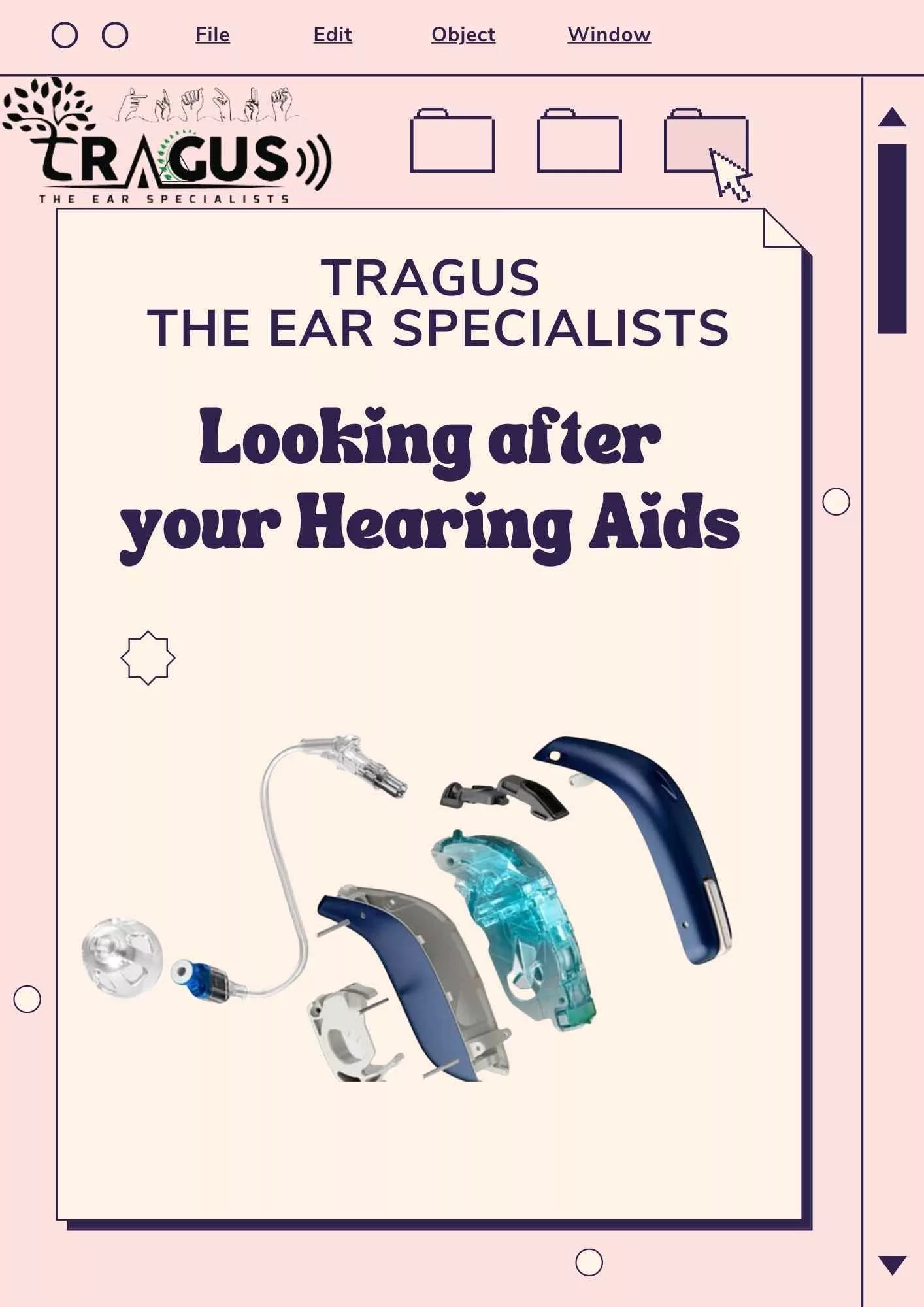
Why can’t I hear out of my Hearing Aids?
There can be several reasons why you may not be able to hear out of your hearing aids. Some common reasons include:
-
Low battery: Make sure the batteries in your hearing aids are charged or replaced as necessary.
-
Volume too low: Check that the volume on your hearing aids is turned up to an appropriate level.
-
Blockages: Make sure there is no wax buildup or other blockages in the hearing aid, clean the hearing aid as necessary.
-
Incorrect settings: Make sure that the hearing aids are set to the correct program or settings for your listening environment.
-
Poor fit: Make sure that the hearing aids are properly inserted and fitted to your ears.
-
Damaged hearing aids: Check for any physical damage to the hearing aids, such as cracks or loose parts.
-
Connectivity issues: If the hearing aids are connected to a phone or other device, ensure that the connection is working properly.
-
With RIC hearing aids, make sure the receiver wire is securely plugged in.
If you’re still experiencing problems, it’s best to consult with an audiologist or hearing healthcare professional to diagnose and troubleshoot the issue.
Why Are My Hearing Aids Whistling?
-
Hearing aids whistling, also known as feedback, can be caused by several factors, including:
-
Poor fit: Make sure that the hearing aids are properly inserted and fitted to your ears. If the hearing aids are not properly seated, air can leak out and cause feedback.
-
Blockages: Make sure that there is no wax buildup or other blockages in the hearing aid. Clean the hearing aid as necessary.
-
Damaged parts: Check for any physical damage to the hearing aids, such as cracks or loose parts.
-
Volume too high: Make sure the volume on your hearing aids is not set too high, which can cause feedback.
-
Incorrect settings: Ensure that the hearing aids are set to the correct program or settings for your listening environment.
-
Phone or other electronic device proximity: If your hearing aids are whistling when you are on phone or other electronic device, it could be due to the device’s proximity to the hearing aid.
-
With RIC hearing aids, make sure the receiver wire is securely plugged in.
If you’re still experiencing problems, it’s best to consult with an audiologist or hearing healthcare professional to diagnose and troubleshoot the issue. They may be able to adjust the fit or settings of your hearing aids to reduce or eliminate the feedback.
My Hearing Aids Have Low Output
If you’re experiencing low output from your hearing aids, it’s important to first visually examine them to ensure they are not damaged or blocked with wax. If you’re using a behind-the-ear (BTE) or receiver-in-canal (RIC) type of hearing aid, check for blockages in the ear mold opening. If you see signs of wax accumulation, clean the earmold with a cleaning tool for hearing aids or replace the wax guard if the dome has one. If there are no signs of wax blockage, check for breakage in the silicone tubing. If the tubing is broken, replace it with a spare. For in-the-ear (ITE) type of hearing aids, check the wax guard and replace it as a precaution.
It’s also important to check the volume control setting and ensure that it is not set too low. If you’re using a remote control, ensure that the remote is functioning properly and has a fresh battery. Additionally, check the program button setting and try out other memory settings to ensure that the sound is not being compressed.
Lastly, it’s important to have your ears checked for wax. Earwax can block your ear canal, which can cause low output from your hearing aids. To prevent this, keep your ears clean by following ear cleaning tips. If you have difficulty, it’s always best to see an audiologist or hearing healthcare professional to get your ears checked and ensure that your hearing aids are working properly.
What Causes the Hearing Aid To Squeal?
Hearing aid squeal, also known as feedback, occurs when the amplified sound from the hearing aid leaks out of the ear and is picked up by the microphone again. This creates a loop where the sound is amplified repeatedly, resulting in a high-pitched squeal.
There are several factors that can cause hearing aid feedback, including:
-
Poor fit: If the hearing aids are not properly inserted and fitted to the ear, air can leak out and cause feedback. This can be caused by earmolds that are not the right size, or tubing that is not securely connected to the hearing aid.
-
Wax build-up: Earwax can accumulate in the ear canal and block the earmold or tubing, causing feedback.
-
Damaged parts: If the hearing aid or earmold is cracked or otherwise damaged, it can cause feedback.
-
Volume too high: If the volume on the hearing aid is set too high, it can cause feedback.
-
Incorrect settings: If the hearing aid is set to the wrong program or settings for the listening environment, it can cause feedback.
-
Phone or other electronic device proximity: If your hearing aids are whistling when you are on phone or other electronic device, it could be due to the device’s proximity to the hearing aid.
-
With RIC hearing aids, make sure the receiver wire is securely plugged in.
It is important to note that feedback is a common issue with hearing aids, but it can usually be resolved by adjusting the fit or settings of the hearing aid, cleaning the earmold or tubing, or replacing any damaged parts. If the problem persists, it’s best to consult with an audiologist or hearing healthcare professional to diagnose and troubleshoot the issue.
How Do I Stop My Hearing Aid from Whistling Or How Do You Fix Hearing Aid Feedback?
Hearing aid feedback, also known as whistling or squealing, is caused by sound that leaks out of the ear and is picked up by the microphone again, creating a loop. To fix hearing aid feedback, you can try the following solutions:
-
Check the fit: Make sure the hearing aid is properly inserted and fits securely in the ear. Push the earmold or in-the-canal (ITC) or completely-in-canal (CIC) hearing aid deeper into the ear canal. Sometimes, you may need to twist the hearing aid slightly or pull the earlobe slightly to make room for the hearing aid to fit correctly.
-
Check for blockages: Earwax or debris can accumulate in the ear canal or the hearing aid, causing feedback. Check the ear canal and the earmold for blockages, and use a cleaning tool or wax guard to remove any debris.
-
Check the volume: Make sure the volume on the hearing aid is not set too high.
-
Check the program setting: Make sure the program setting is appropriate for the listening environment.
-
Use a feedback suppression program: Some hearing aids come with a feedback suppression program that can help reduce feedback.
-
With RIC hearing aids, make sure the receiver wire is securely plugged in.
If you’re still experiencing feedback after trying these solutions, it’s best to consult with an audiologist or hearing healthcare professional. They can diagnose and troubleshoot the issue, adjust the fit or settings of your hearing aid, or suggest alternative solutions.
Why Won’t My Hearing Aid Stay In My Ear?
There can be several reasons why a hearing aid may not stay in the ear, including:
-
Poor fit: If the hearing aid is not the correct size for the ear or is not properly inserted, it may not stay in place.
-
Ear canal shape: Some individuals have ear canals with unique shape and size, which can affect the fit of the hearing aid and cause it to come loose.
-
Earwax buildup: Excessive earwax can make it difficult for the hearing aid to stay in place.
-
Moisture: If the hearing aid gets wet, it can become loose in the ear.
-
Physical activity: Some physical activities such as sports or vigorous movements can make the hearing aid come loose.
-
The type of hearing aid: Some types of hearing aids such as the in-the-canal (ITC) and completely-in-canal (CIC) are more susceptible to coming loose than other types of hearing aids.
-
Using the wrong ear tip: Make sure that you’re using the right size and type of ear tip.
-
With RIC hearing aids, make sure the receiver wire is securely plugged in.
If you’re experiencing difficulty with the hearing aid staying in your ear, it’s best to consult with an audiologist or hearing healthcare professional. They may be able to adjust the fit or settings of your hearing aid, or suggest alternative solutions such as a different type of hearing aid or custom earmolds.
Are the Earmolds Hurting You?
Earmolds are custom-made to fit the shape of the individual’s ear canal and are intended to be comfortable and secure. However, in some cases, earmolds can cause discomfort or pain.
Some common causes of earmold-related discomfort or pain include:
-
Improper fit: If the earmold is not the correct size or shape for the ear canal, it can cause discomfort or pain.
-
Allergies: Some individuals may have an allergic reaction to the materials used in the earmold, which can cause discomfort or pain.
-
Wax buildup: Earwax can accumulate in the earmold and cause discomfort or pain.
-
Moisture: If the earmold becomes wet, it can cause discomfort or pain.
-
Improper cleaning: If the earmold is not cleaned properly, it can cause discomfort or pain.
-
Overuse: Wearing the earmold for an extended period of time can cause discomfort or pain.
-
Improper insertion: If the earmold is not inserted correctly, it can cause discomfort or pain.
If you’re experiencing discomfort or pain from your ear molds, it’s best to consult with an audiologist or hearing healthcare professional. They may be able to adjust the fit of the ear mold, suggest alternative solutions such as a different type of ear mold or a different type of hearing aid. They may also be able to suggest tips to clean, maintain and handle the ear mold better to avoid the discomfort.
Is The Hearing Aid Volume Set Too High?
The volume on a hearing aid can be set too high if the user is experiencing discomfort or distortion in the sound. High volume can cause ringing in the ears, pain, or damage to the hearing. It’s important to adjust the volume to a comfortable level for the user.
There are a few ways to check if the hearing aid volume is set too high:
-
Listen for distortion: If you hear a whistling or buzzing sound when using your hearing aid, it may be an indication that the volume is set too high.
-
Check the volume control: Most hearing aids have a volume control that can be adjusted. If the volume control is set to the highest setting, it may be too loud.
-
Compare to other sounds: Compare the volume of your hearing aid to the volume of other sounds around you. If your hearing aid is much louder than other sounds, it may be set too high.
-
Get feedback from others: Ask others if they can hear your hearing aid when you’re using it. If they can hear it from a distance, the volume may be set too high.
-
Consult an audiologist: An audiologist can measure the sound output of the hearing aid and can advise on the appropriate volume setting.
If you suspect that the volume on your hearing aid is set too high, it’s best to consult with an audiologist or hearing healthcare professional. They can help you adjust the volume to a comfortable level for you and provide guidance on how to use your hearing aid at the right volume.
Why Does My Hearing Aid Keep Turning Off And On?
There can be several reasons why a hearing aid may turn off and on, but one of the most common causes is moisture or water damage.
Here are a few ways that moisture can cause a hearing aid to turn off and on:
-
Sweat: If the hearing aid is not properly sealed, sweat can get inside and cause damage to the components.
-
Rain: If the hearing aid is not waterproof, exposure to rain can cause damage to the components.
-
Humidity: High humidity can cause condensation inside the hearing aid, which can cause damage to the components.
-
Swimming: Swimming or submerging the hearing aid in water can cause damage to the components.
-
Not properly drying: If the hearing aid is not properly dried after getting wet, it can cause damage to the components.
-
Battery issues: If the battery door or compartment is not properly sealed, moisture can get inside and cause damage to the battery.
If you notice your hearing aid keeps turning off and on, it’s important to remove the battery, dry the device and let it air dry completely before using it again. If you are unsure of the cause, it’s best to consult with an audiologist or hearing healthcare professional to diagnose and troubleshoot the issue. They can also advise on how to take care of and maintain your hearing aid to avoid moisture damage in the future.
Why Is My Hearing Aid Distorted?
Hearing aid distortion can be caused by several factors. Some common causes include:
-
Volume too high: If the volume on the hearing aid is set too high, it can cause distortion in the sound.
-
Blockages: Earwax, debris or other blockages in the ear canal or the hearing aid can cause distortion. This can be caused by accumulation of earwax in the ear canal, earmold or tubing, preventing sound from entering the ear.
-
Damaged parts: If the hearing aid or earmold is cracked or otherwise damaged, it can cause distortion.
-
Incorrect settings: If the hearing aid is set to the wrong program or settings for the listening environment, it can cause distortion.
-
Battery issues: A weak or low battery can cause distortion in the sound.
-
The type of hearing aid: Some types of hearing aids have a more complex technology, which can make them more susceptible to distortion.
-
Connectivity issues: If the hearing aid is connected to a phone or other device, ensure that the connection is working properly.
-
With RIC hearing aids, make sure the receiver wire is securely plugged in.
If you’re experiencing distortion in the sound from your hearing aid, it’s best to consult with an audiologist or hearing healthcare professional to diagnose and troubleshoot the issue. They may be able to adjust the fit, settings, or program of your hearing aid, clean the earmold, or suggest alternative solutions.
How do you fix a muffled hearing aid?
If you’re experiencing muffled sound from your hearing aid, there are several steps you can take to try to fix the issue:
-
Check for blockages: Earwax or debris can accumulate in the ear canal or the hearing aid, causing muffled sound. Check the ear canal and the earmold for blockages and use a cleaning tool or wax guard to remove any debris.
-
Check the tubing: If you’re using a behind-the-ear (BTE) hearing aid, check the tubing for dirt or moisture. Any blockages or moisture in the tubing can cause muffled sound.
-
Clean the hearing aid: Cleaning the hearing aid regularly can reduce the likelihood of muffled sound. Use a hearing aid disinfectant wipe to clean the outer shell of the hearing aid every night before bed.
-
Check the battery: A weak or low battery can cause muffled sound. Make sure the battery is fresh and properly inserted.
-
Check the volume: Make sure the volume on the hearing aid is not set too low.
-
Check the program setting: Make sure the program setting is appropriate for the listening environment.
-
With RIC hearing aids, make sure the receiver wire is securely plugged in.
If none of these steps resolve the issue, it’s best to consult with an audiologist or hearing healthcare professional. They can diagnose and troubleshoot the issue, adjust the fit or settings of your hearing aid or suggest alternative solutions.